Records - Merge Duplicate Guardians
This facility enables the user to merge duplicate guardians and link siblings for pupils involved in the merge. All contact records will show on this screen. Th process will remove the duplicate record and will also link the pupils involved as siblings. > Application > Records > Merge Duplicate Guardians 1. Use the filter to select the search criteria 2. Click LIST THE GUARDIANS 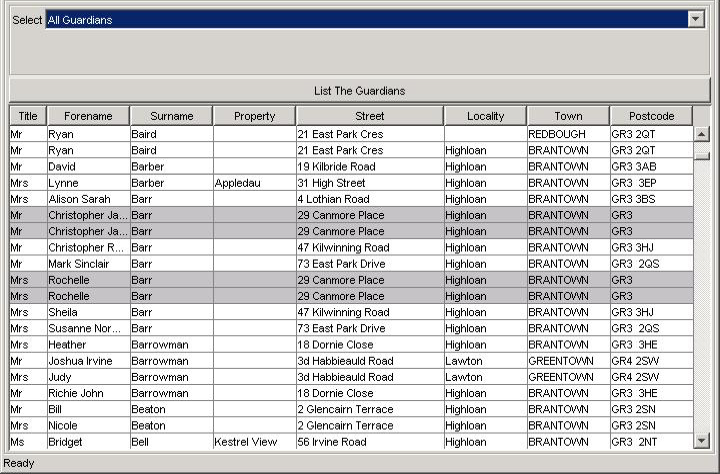 3. Duplicate guardians will be highlighted in grey. Drag the mouse over the duplicated guardians and a dialogue box will appear.
3. Duplicate guardians will be highlighted in grey. Drag the mouse over the duplicated guardians and a dialogue box will appear. 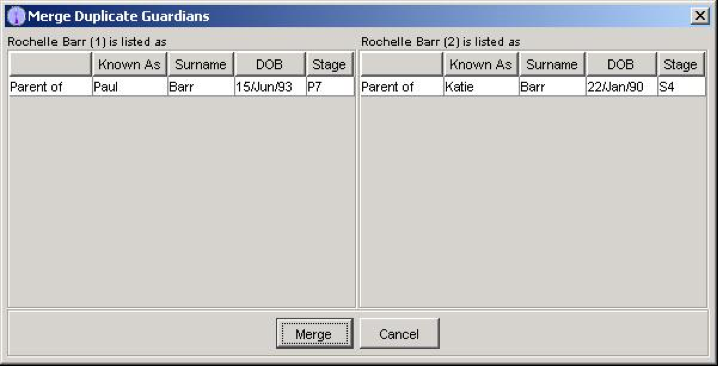 4. This will show the pupils to be merged. If this is correct, click MERGE, otherwise click CANCEL to abort the process 5. If MERGE is selected, a dialogue box will appear dependant on the following criteria:- • If the guardian records selected are identical, click YES to merge the guardian records or NO if you do not want to merge the guardian records • If the guardian records selected are not identical, select the guardian record that is to be removed • If one of the guardian records is not linked to the pupil through the new intake facility and they are not identical records, a message will advise that the unlinked guardian record should be removed. The linked guardian record cannot be removed. Click YES to remove the guardian record or NO if the guardian record should not be removed. • If both guardian records are linked to the pupil through the new intake facility and are not identical records, then a message is presented stating that the selected guardian records cannot be merged, as both guardian records are registration contact records. Click OK. In this circumstance these records will not be merged
4. This will show the pupils to be merged. If this is correct, click MERGE, otherwise click CANCEL to abort the process 5. If MERGE is selected, a dialogue box will appear dependant on the following criteria:- • If the guardian records selected are identical, click YES to merge the guardian records or NO if you do not want to merge the guardian records • If the guardian records selected are not identical, select the guardian record that is to be removed • If one of the guardian records is not linked to the pupil through the new intake facility and they are not identical records, a message will advise that the unlinked guardian record should be removed. The linked guardian record cannot be removed. Click YES to remove the guardian record or NO if the guardian record should not be removed. • If both guardian records are linked to the pupil through the new intake facility and are not identical records, then a message is presented stating that the selected guardian records cannot be merged, as both guardian records are registration contact records. Click OK. In this circumstance these records will not be merged