Records - Linking Siblings (Contacts Tab)
Siblings Pupils can be linked as siblings and their contacts shared using the Siblings tab within the Contacts screen. 1. Click on ADD STUDENTS. 2. Filter to find the sibling of the selected pupil. 3. Highlight the sibling then click OK. 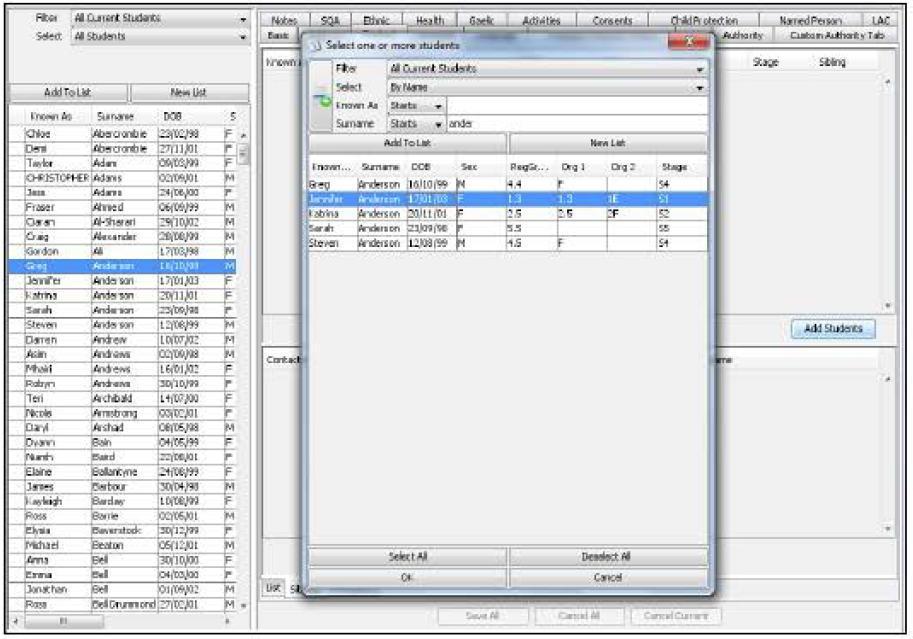 4. The sibling will then be displayed at the top of the screen. When the sibling is selected the contacts assigned to the selected pupil and the sibling will be displayed.
4. The sibling will then be displayed at the top of the screen. When the sibling is selected the contacts assigned to the selected pupil and the sibling will be displayed. 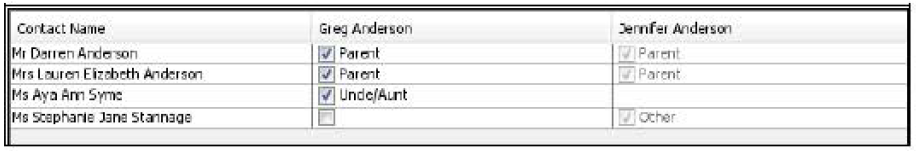 5. Select the check boxes of the contacts that have to be shared for both siblings and remove the tick from the contacts that have to be removed. The pupils are linked as siblings if they have a common contact with the relationship of Parent, Step Parent, Foster Parent or Guardian. 6. Click SAVE ALL when complete
5. Select the check boxes of the contacts that have to be shared for both siblings and remove the tick from the contacts that have to be removed. The pupils are linked as siblings if they have a common contact with the relationship of Parent, Step Parent, Foster Parent or Guardian. 6. Click SAVE ALL when complete
Was this article helpful?